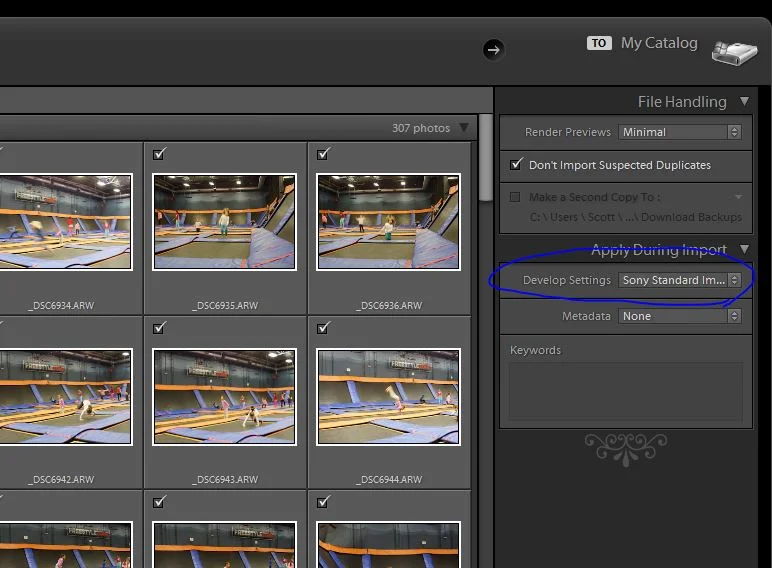Good Afternoon,
Today we are going to discuss presets in post processing as the title said. There are many options for processing RAW files. Cameras generally come with their own software and it can be all that we need. Other times we need to go outside of what the manufacturer provided. Lightroom, Photoshop, Capture One, Affinity Photo, DxO Photolab, and many others. I generally use Lightroom to process images and Photoshop if I need to do some more serious editing.
In Lightroom there are presets already present. B&W: Filter, Toned, and just B&W, then Color presets, General presets, and Effect presets which are all fine and dandy for general use. We can make our own though which can be applied during import. It can be brought down to very specific settings. What we do is open our RAW file then adjust it to our liking then save it through the Develop pull down menu. There is a New Preset option or we can hit ctrl/cmd+shift+N. Now this is more for something that will be used often, (such as noise reduction for different ISOs, portrait with a flash, outside portraits, landscapes, sunsets, etc) if we are looking for something just for one group of photos then we can copy (ctrl/cmd+C) and paste (ctrl/cmd+V) the setting to each image or a group in the grid view. This is just a starting point for when importing images to lightroom, not every landscape we do will be optimal for these settings it beats starting from scratch on each shoot.
Here is where we can apply the presets during import and below the circled setting is Metadata that can be applied as well. If the preset is saved we can skip a step in post.
Here are where any presets we create end up. Sony Standard is my normal and mimics what I see through the viewfinder on Standard setting and is a good starting point.
This is the settings for my own Standard which is usually where I end up with outdoor scenes. Mind you this is for a Sony SLT so it might not work that well for a Canon, Nikon, Fuji, Pentax etc.
If lightroom is not what is used there are ways to make our own presets there as well. Now go out and shoot then make a preset or two to edit the images.
~Scott
P.S. there is a comment section under each post I would enjoy hearing from you all and seeing pictures.